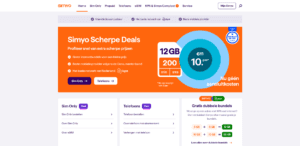1. Introduction to Simyo
Simyo is a brand of Mobile Virtual Network Operators (MVNO) across Europe, co-founded with E-Plus in 2005, headquartered in Düsseldorf, Germany. The brand previously had a presence in France, Germany (now as Blau), and Belgium. Currently, it is owned by KPN in the Netherlands and by Orange España in Spain. Simyo has been voted as the best telecom operator in the Netherlands by the consumer association not once, but thirty times, advocating the philosophy of ‘freedom on the internet, lower costs’, continually bringing surprises to its users.
2. Telecom Operator Information
| Telecom Operator Name | KPN – Telfort Mobile |
| Type of Telecom Operator | Mobile |
| Country Code | +31 NL |
| Mobile Country Code | 204 |
| Mobile Network Code | 12 |
3. Tariff Plans
This article shares about Simyo’s prepaid plan (Prepaid van Simyo). You can obtain a Dutch mobile number with just 5 euros. The number includes 12.5 euros, enabling you to maintain the number at zero cost through balance consumption.
| Description | Remarks | |
| Balance Validity | Use the number at least once every six months to ensure its validity, otherwise the number and talk balance will be invalidated | Here are ways to maintain your number: – Making calls – Sending text messages – Using mobile data – Purchasing data plans – Credit top-up If the number is not used within 5.5 months, two reminder emails will be sent |
| Call and Text Rates | Call: 0.10 euros per minute, billed by the second, regardless of mobile or landline Text: 0.10 euros per message, up to 160 characters Data: 0.15 euros per MB | Applicable in all EU countries/regions as well as the UK, Switzerland, Ukraine, Andorra, Norway, Iceland, Monaco, and Liechtenstein |
| International Roaming | Can be used abroad, and you can turn on or off the international roaming option Within the EU (Zone 1), charges are the same as in the Netherlands, and plans are valid Outside the EU (Zone 1), charges vary according to the destination | Different rates apply for calls and texts in each zone Check the Simyo rate document or calculate rates online (Taiwan falls within Zone 3) |
| Order Cancellation | Orders can be cancelled within 14 days, but not if the SIM card has been used | To cancel an order, complete within 14 days and ensure the SIM card has not been used |
| Negative Balance | Even if the call balance is exhausted, the connection will not be immediately disconnected, allowing you to finish the call |
4. Application Tutorial
Visit the Simyo official website, choose eSIM and click on Bestel Prepaid met eSIM
(Register through this link to get a balance of 7.5 euros + 5 euros, totaling 12.5 euros)
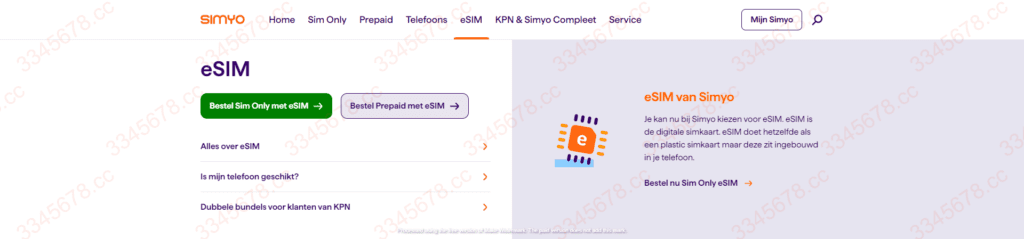
Choose the € 7,50 (discount € 2,50) plan, then click on Kies je Prepaid
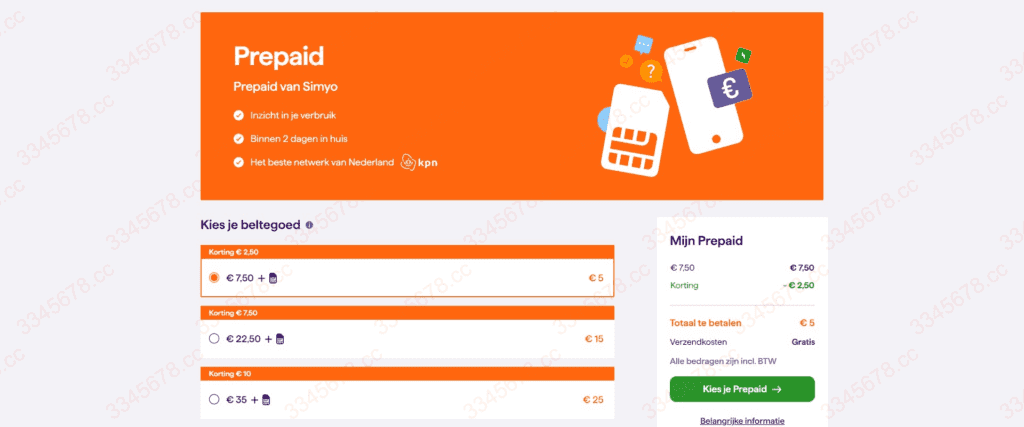
Choose eSIM, then Wat voor merk heb je? choose randomly (it does not affect subsequent steps), click Verder
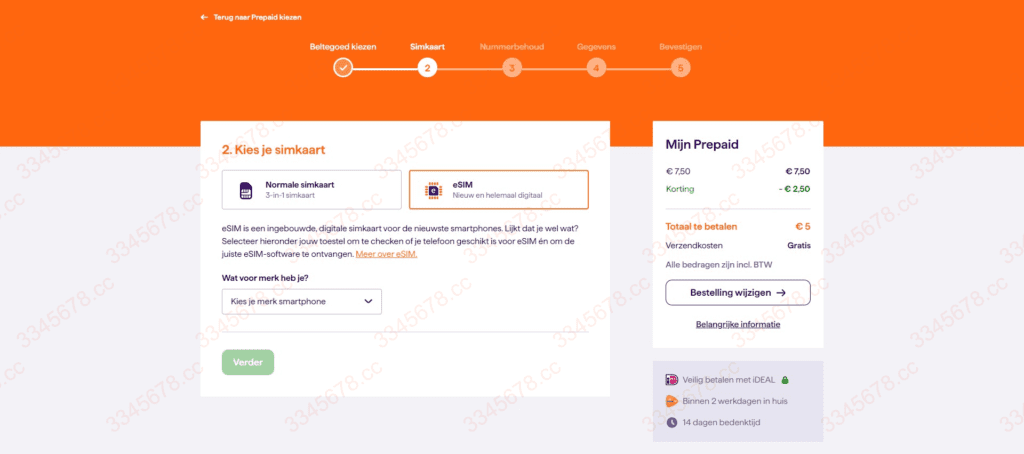
Choose Nee, ik wil een nieuw nummer (No, I want a new number), click Verder
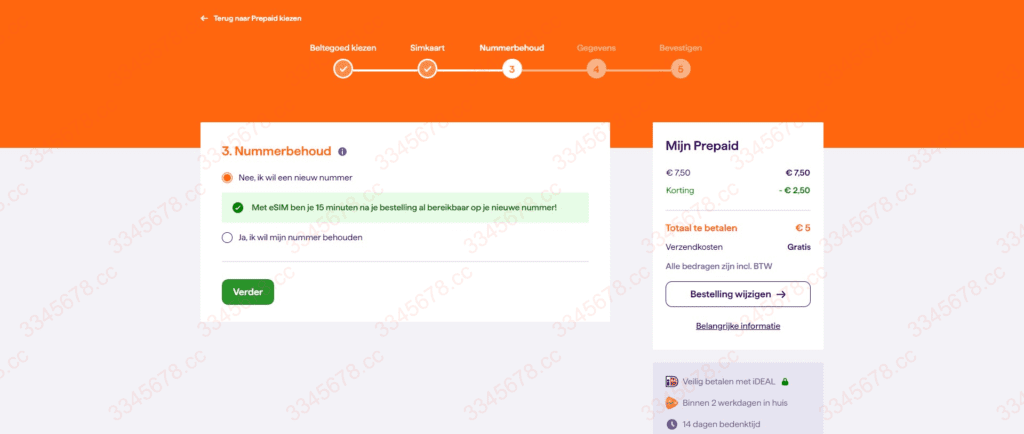
Personal Information Please fill in your personal information and click Verder
- Dhr. (Mr.)
- Mevr. (Mrs.)
- Voornaam (First Name)
- Achternaam (Last Name)
- Geboortedatum (Date of Birth)
- E-mail (Email)
- Ik wil een bedrijfsnaam op mijn factuur (I want a company name on my invoice)
- Postcode Postal Code (e.g. 3811BN)
- Huisnummer House Number (e.g. 26)
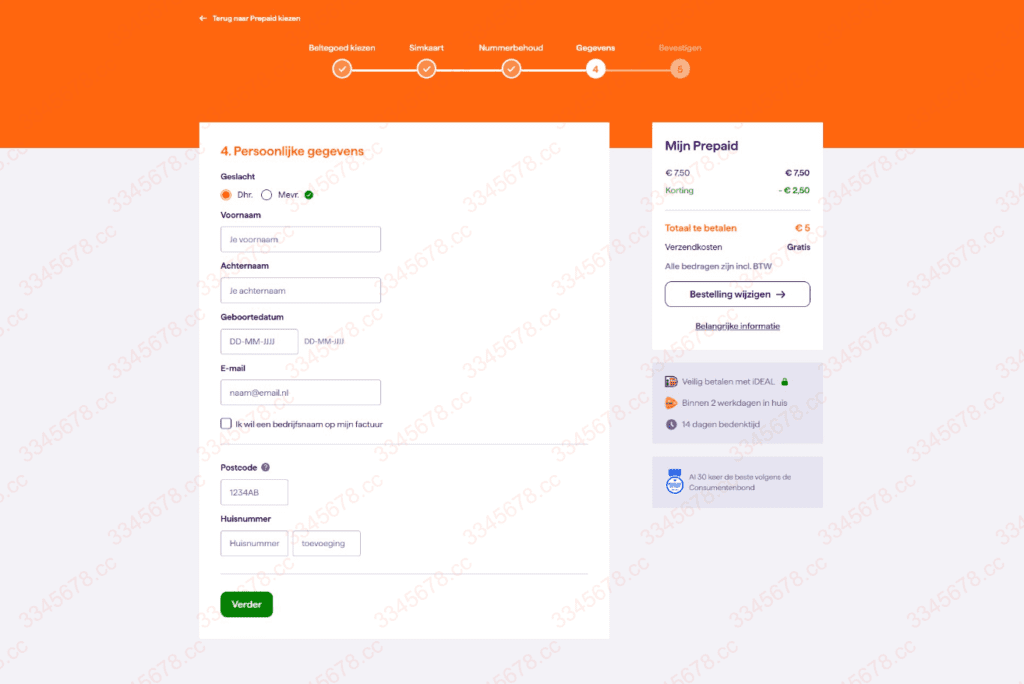
Choose CreditCard (Visa or MasterCard) and tick the option, click on Bestelling afronden to proceed to the payment page
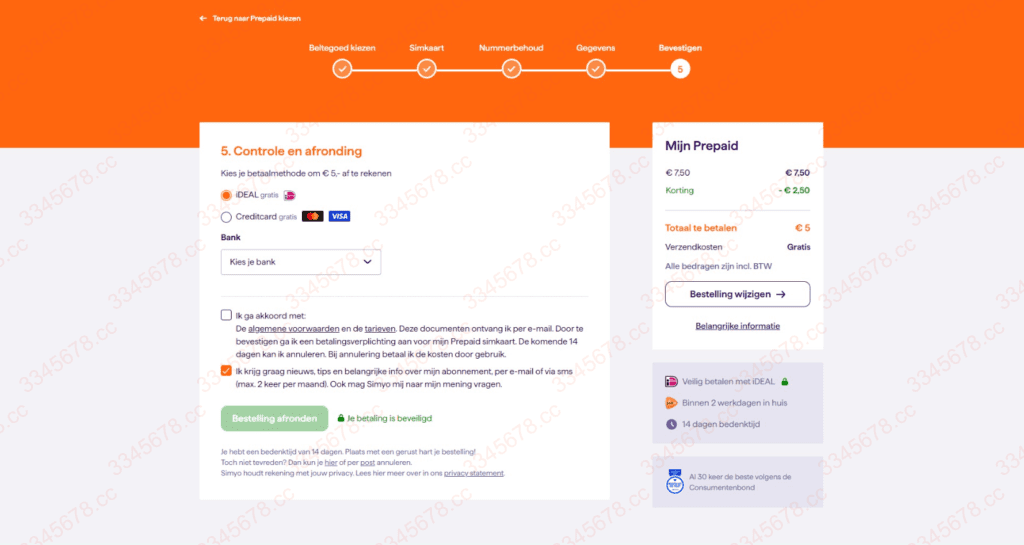
Enter your CreditCard number/identification number/expiry date, click on Nu Betalen € 5,00 to make the payment
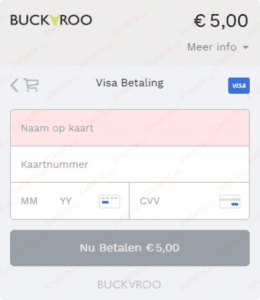
Payment completion page. Simyo will send an email to your email address within 30 minutes

Open your mailbox, you will receive two emails, one is your Dutch number

The other is your password, click here to change the password
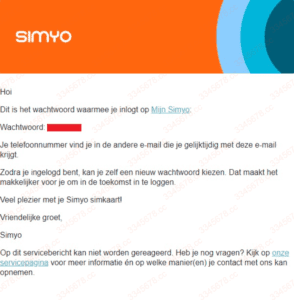
Congratulations, you have now obtained a Dutch mobile number d(`・∀・)b
Activating the eSIM must be done within the Simyo APP
5. Top-Up Balance
Since Mijn Simyo’s webpage and APP only support Dutch iDEAL payment method, the option for Visa or MasterCard is available only through the official website’s top-up talk time page.
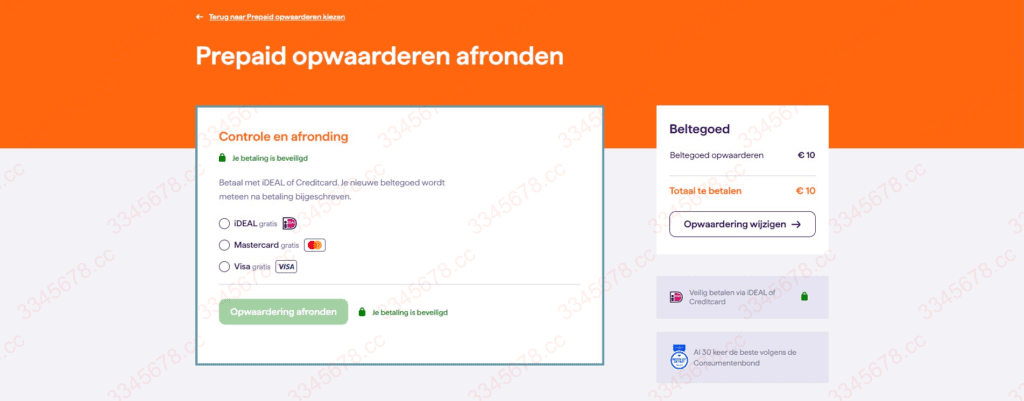
6. Download the Application

Mijn Simyo (nl.simyo.mijnsimyo)

Mijn Simyo (id650762907)
7. Activate eSIM with Mijn Simyo
Before starting to use the eSIM
- Check if your phone supports eSIM
- Connect to a stable Wi-Fi network
- Have the Mijn Simyo app installed
The activation process can be referred to on the Simyo official website’s tutorial page
8. Obtain SM-DP+ and Activation Code via HTTP Request
Since Simyo requires the use of an app to activate the eSIM, this article teaches you how to obtain the activation code through an API request, allowing you to write into eSIM Card like 5ber
Run Postman and choose Send an API request
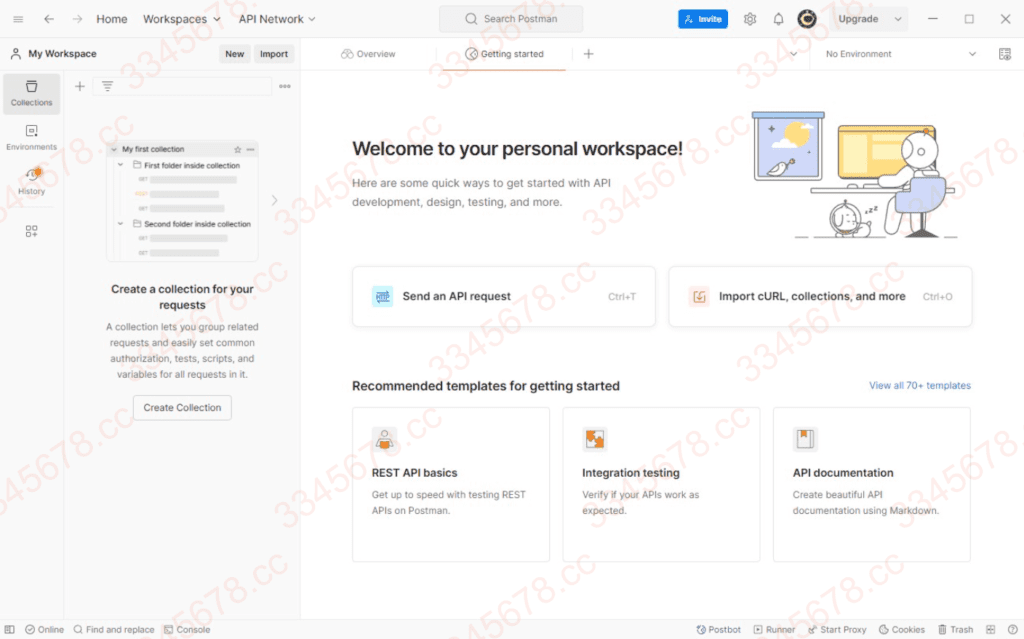
Select POST and fill in the URL
https://appapi.simyo.nl/simyoapi/api/v1/sessionsEnter Headers
| X-Client-Token | e77b7e2f43db41bb95b17a2a11581a38 |
| X-Client-Platform | android |
| X-Client-Version | 3.64.4 |
| X-Session-Token | |
| User-Agent | MijnSimyo/3.64.4 (Linux; Android 13; Scale/2.75) |
| Content-Type | application/json; charset=UTF-8 |
| Connection | Keep-Alive |
| Accept-Encoding | gzip |
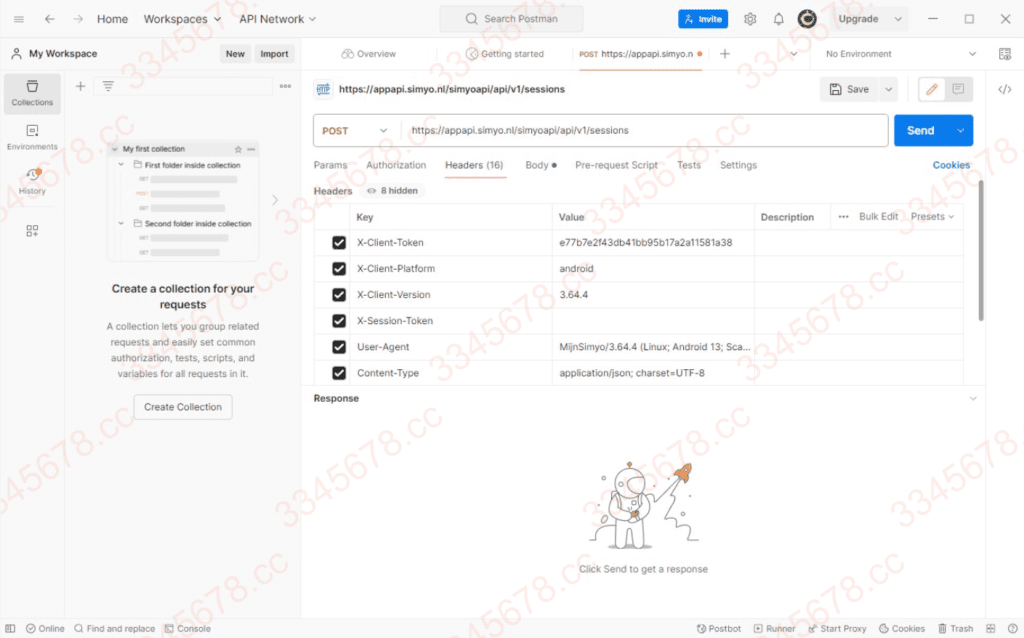
Move to Body, switch to raw and select JSON, fill in the request content
{"password":"your password","phoneNumber":"your number"}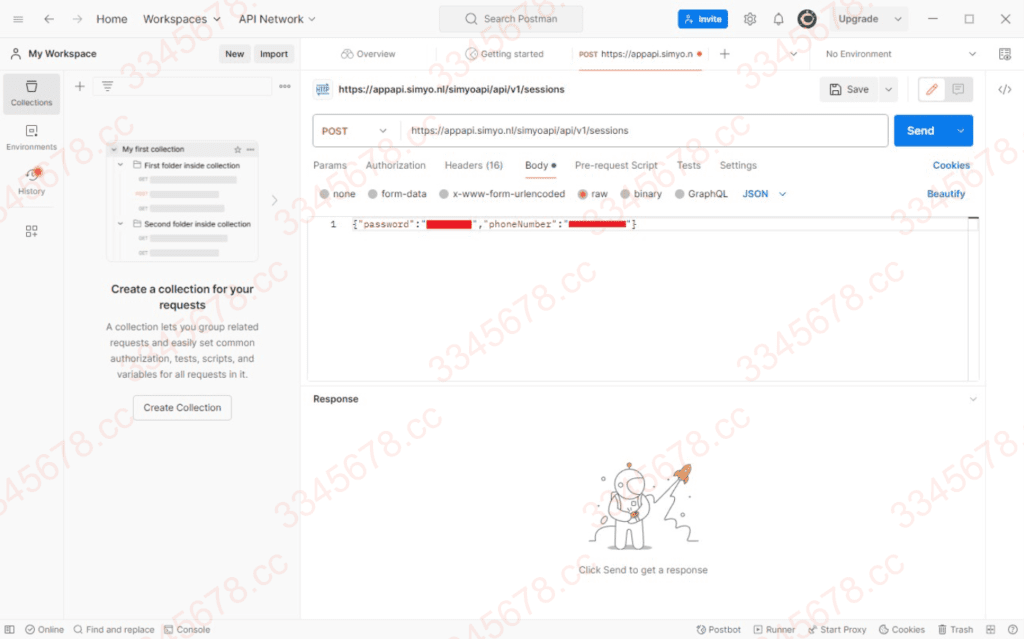
Press Send to receive a “sessionToken“
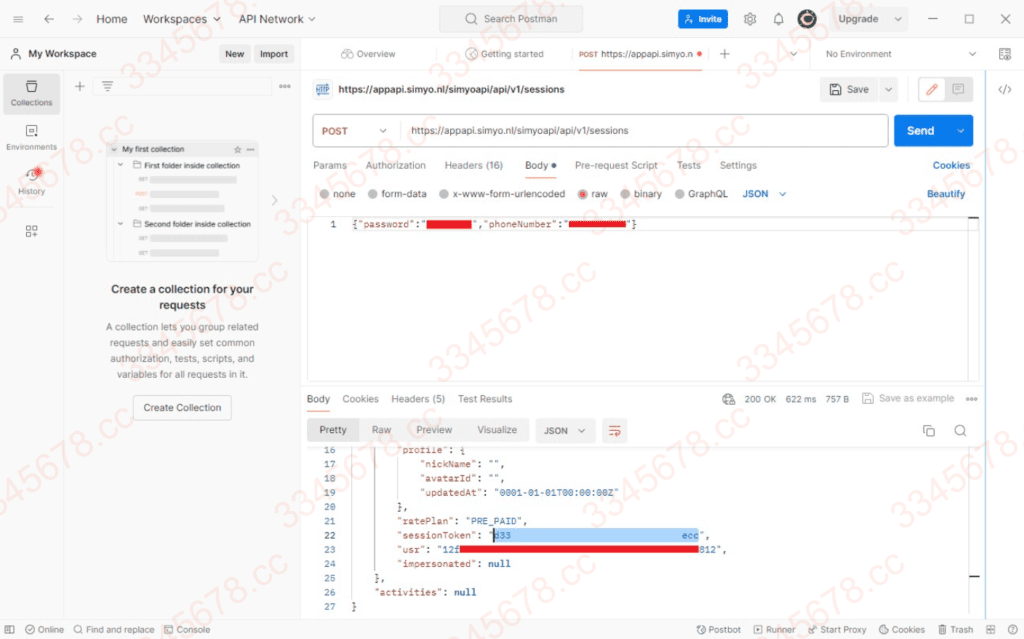
Copy the “sessionToken” into the “X-Session-Token” inside Headers
Change the URL to
https://appapi.simyo.nl/simyoapi/api/v1/esim/get-by-customerChoose GET request, press Send
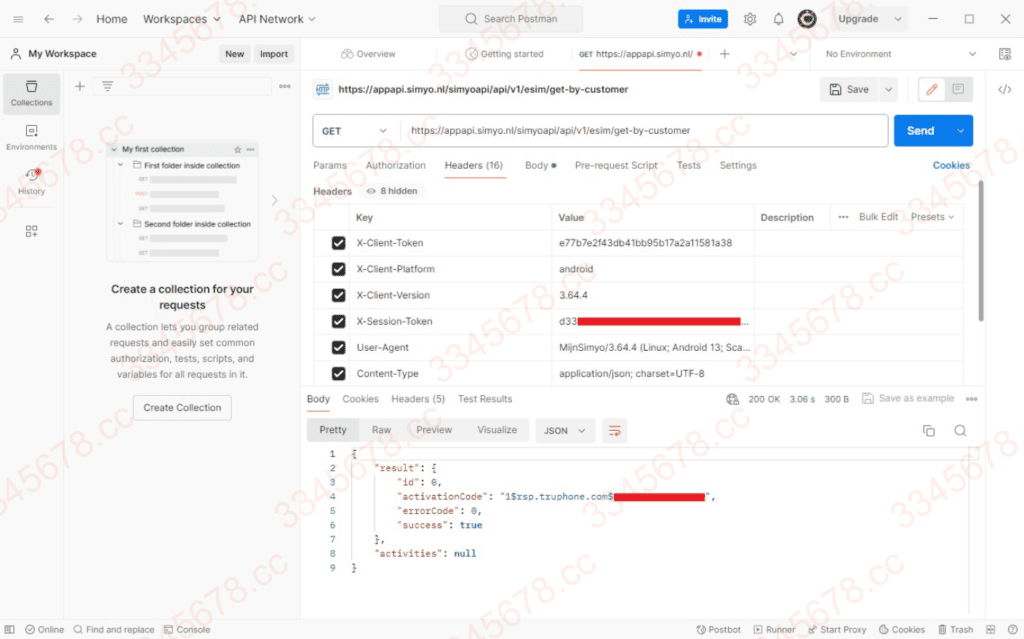
The returned “activationCode” is the SM-DP+ and activation code, which can be converted into a QR Code for scanning to add the eSIM.
9. Enable International Roaming
Login to Mijn Simyo website, select instellingen and find Buitenland
- Bellen in en naar het buitenland (Calling within and outside the country)
- Internetten in het buitenland (Internet abroad)
Turn on the Bellen in en naar het buitenland option
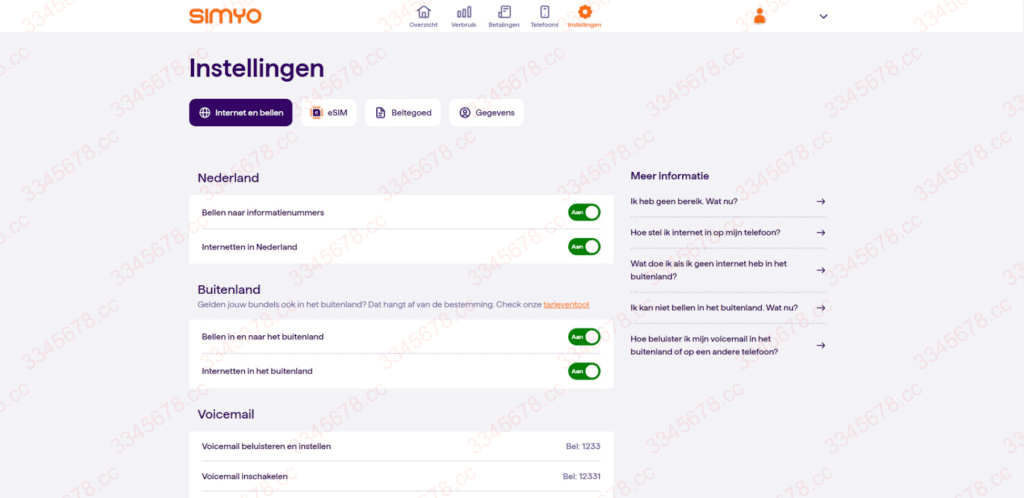
10. User Experience
The Simyo plan supports RCS and iMessage, but not VoLTE and Wi-Fi calling. It took me about 15 minutes to register the signal for the first time I activated the eSIM, and then I received a welcome text message informing me of the current tariff plan in my location.
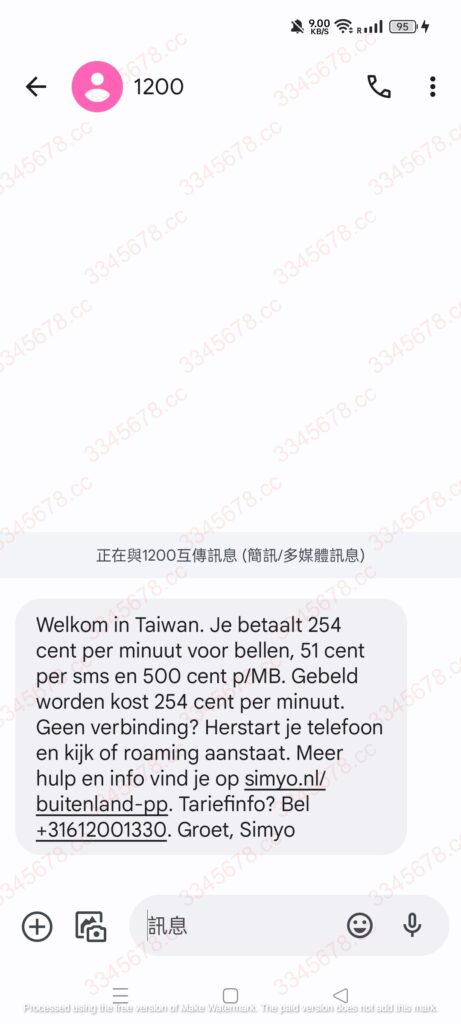
If roaming in Taiwan, sending a text message costs about 0.5 euros. Using the balance of the number (12.5 euros), this number can be maintained for nearly 13 years, making it a very low-cost plan for maintaining a number, highly recommended for everyone to use!