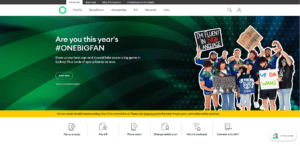1. Introduction to One NZ
One New Zealand Group Limited, commonly known as One NZ (formerly Vodafone New Zealand), stands as New Zealand’s second-largest telecommunications company, boasting over 2.4 million users. With a market share just 3% shy of its main competitor, Spark, One NZ engages in fierce competition. The company’s multi-million dollar investments in base stations have not only improved network throughput in urban areas but also helped establish New Zealand’s first 4G LTE network. In 2014, Ookla recognized it as the fastest mobile network globally. In 2023, it was rebranded from Vodafone NZ to One NZ and announced a collaboration with SpaceX to aim for nationwide 100% coverage through Starlink satellite internet by the end of 2024.
2. Telecom Operator Information
| Telecom Operator Name | Vodafone (One New Zealand) |
| Type of Telecom Operator | mobile |
| Country Code | +64 NZ |
| Mobile Country Code | 530 |
| Mobile Network Code | 01 |
3. Tariff Plans
This article introduces One NZ’s Prepay Pay & Go plan. All amounts mentioned are in New Zealand dollars and all actions are based on New Zealand time. If you are outside New Zealand, it’s recommended to use Wi-Fi calling to avoid high international roaming charges, billed at domestic rates.
| Description | Remarks | |
| Expiration Period | The account is valid for 722 days after registration | It’s recommended to top up before the expiration date |
| Validity Inquiry | – Send MY ADDONS to 756 (free) – My One NZ app – One NZ official website | |
| Extending Validity | Expires 360 days after your last top-up date | Minimum top-up is $10 (via One NZ official website or My One NZ app), other channels $20 If no top-up within 360 days, any remaining balance will be lost and the phone number will be deactivated and recycled |
| Call and SMS Rates | After plan or add-on depletion: $0.49 per minute for calls, regardless of mobile or landline $0.20 per SMS $0.50 per MB for data | Only applicable in New Zealand |
| International Calls | 89c per minute Non-applicable countries $1.43 per minute | Only in New Zealand: Australia (excluding external territories), Canada, China, Hong Kong, India, Ireland, Japan, Malaysia, Philippines, South Korea, Singapore, Taiwan, Thailand, UK, and USA |
| International SMS | 31c per message | Only applicable in New Zealand |
| Voicemail | 20c per call | One NZ: 707 Landline or other mobiles: +61021700700 |
| Roaming Rates for Calls and SMS | Australia: Making calls $0.49 – Receiving calls $1.15 – Sending SMS 92c – 57c/MB Zone 1: Making calls $3.21 – Receiving calls $1.15 – Sending SMS 92c – $11.5/MB Zone 2: Making calls $4.36 – Receiving calls $1.15 – Sending SMS 92c – $11.5/MB Zone 3: Making calls $6.66 – Receiving calls $1.15 – Sending SMS 92c – $11.5/MB | Different rates for calls and SMS in each zone Check the Prepay Roaming casual rates page (Taiwan falls under Zone 2) |
| VoLTE | O | Roaming VoLTE is only available within the network coverage of roaming partners offering VoLTE |
| Wi-Fi Calling | O | |
| RCS | O | |
| iMessage | O |
4. Application Process
Visit the One NZ official website and select Buy my SIM.
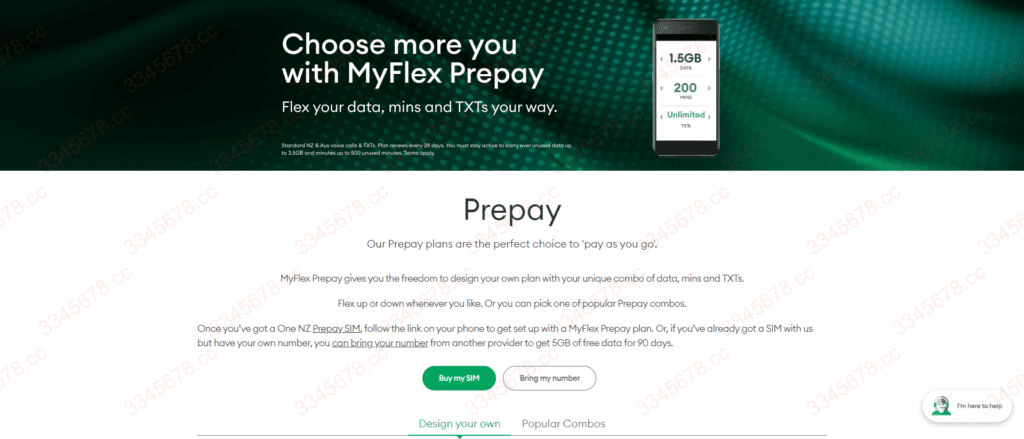
Select Prepay eSIM, Type your email address, and click Add to cart.
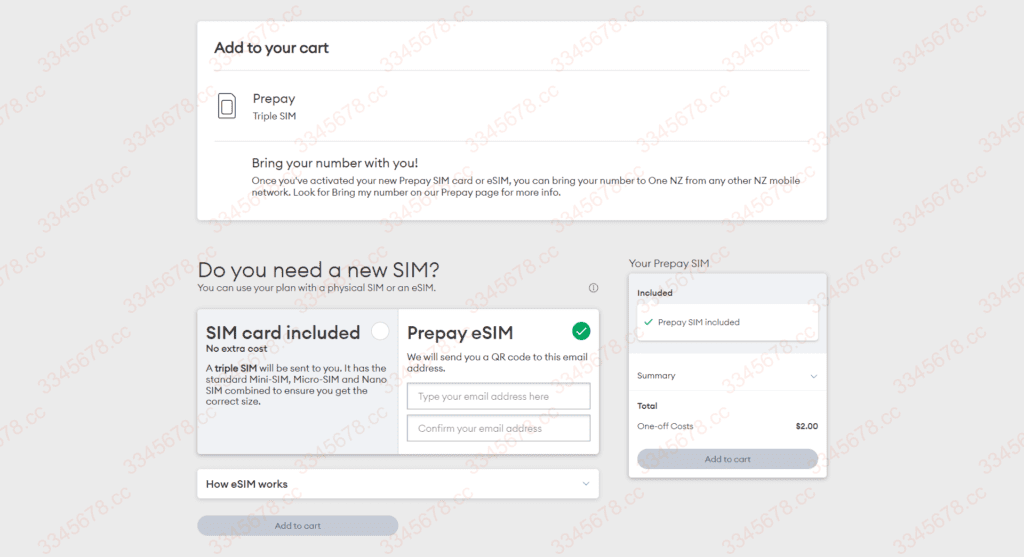
Click Checkout.
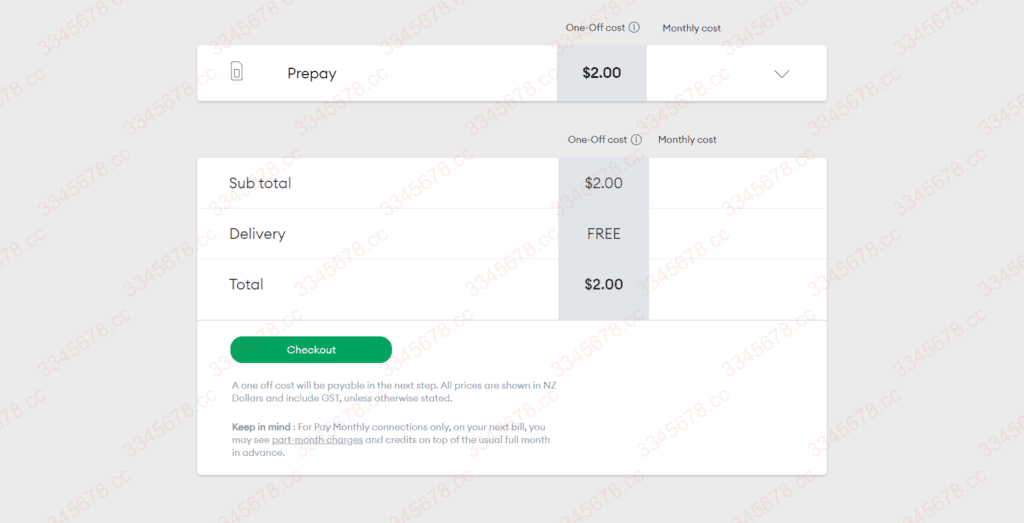
Enter Email address, select Other number and enter Contact number (this New Zealand number is not verified, please use Google), then click Next.
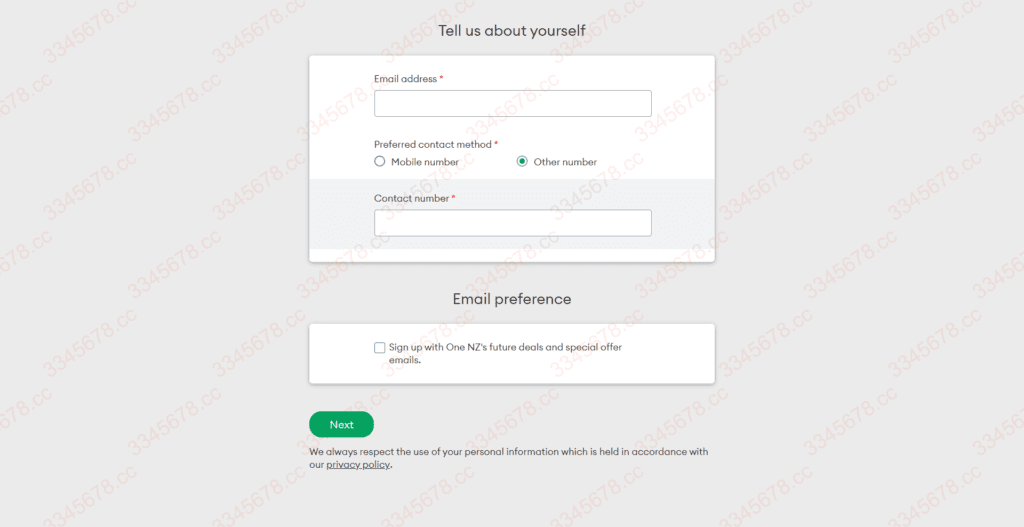
Check the Order Summary, read and agree to the Terms & Conditions, and click Pay $2.00 and submit order.
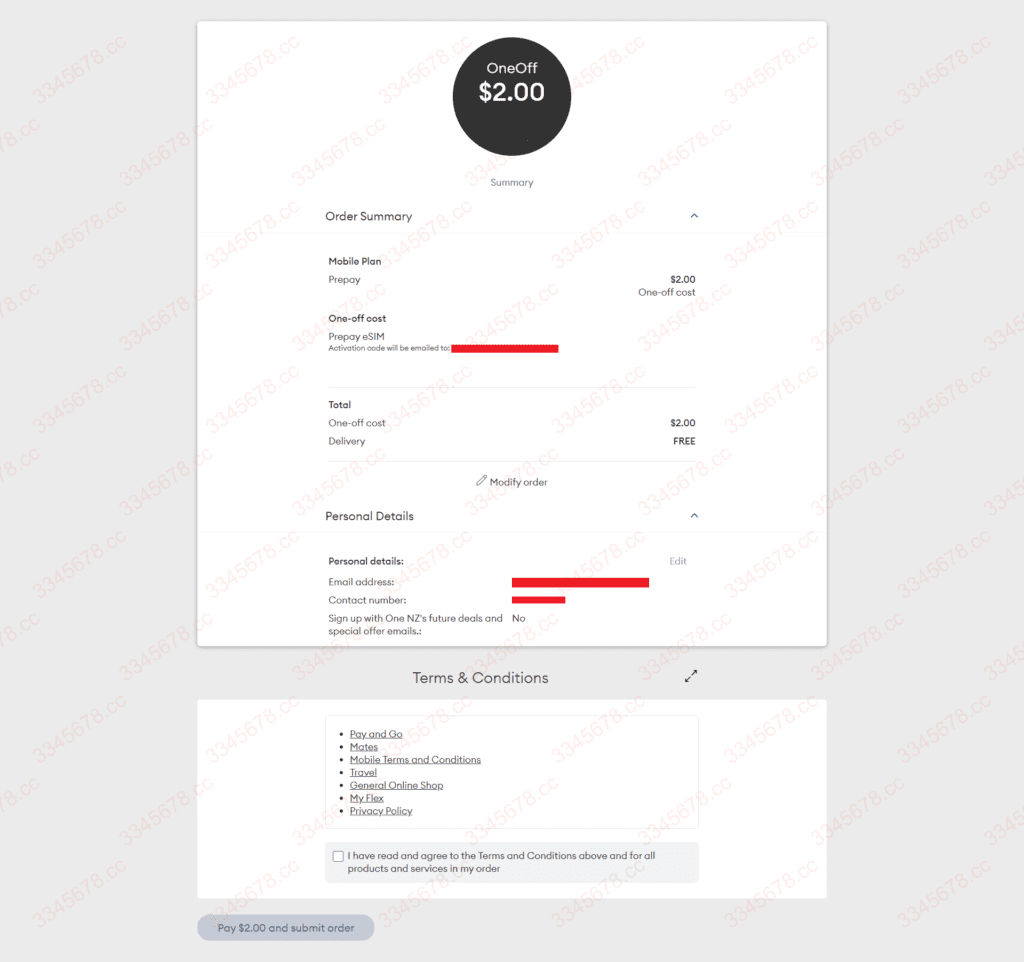
Enter Card number / Name on card / Expiry Date / CVC, then click Submit.

Your order is complete.
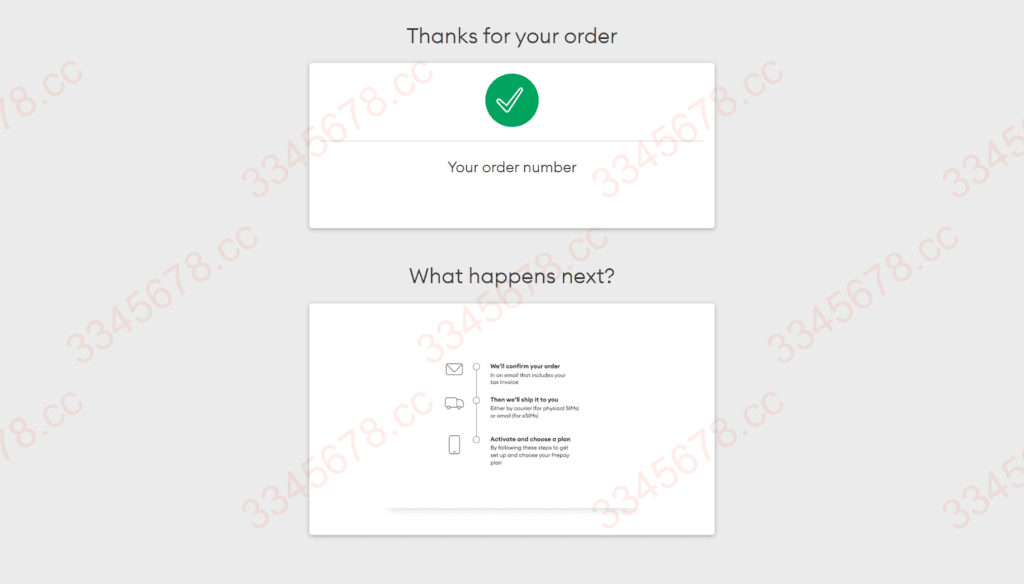
Check your email for a message containing your phone number, QR Code (attachment), activation steps, and related information.
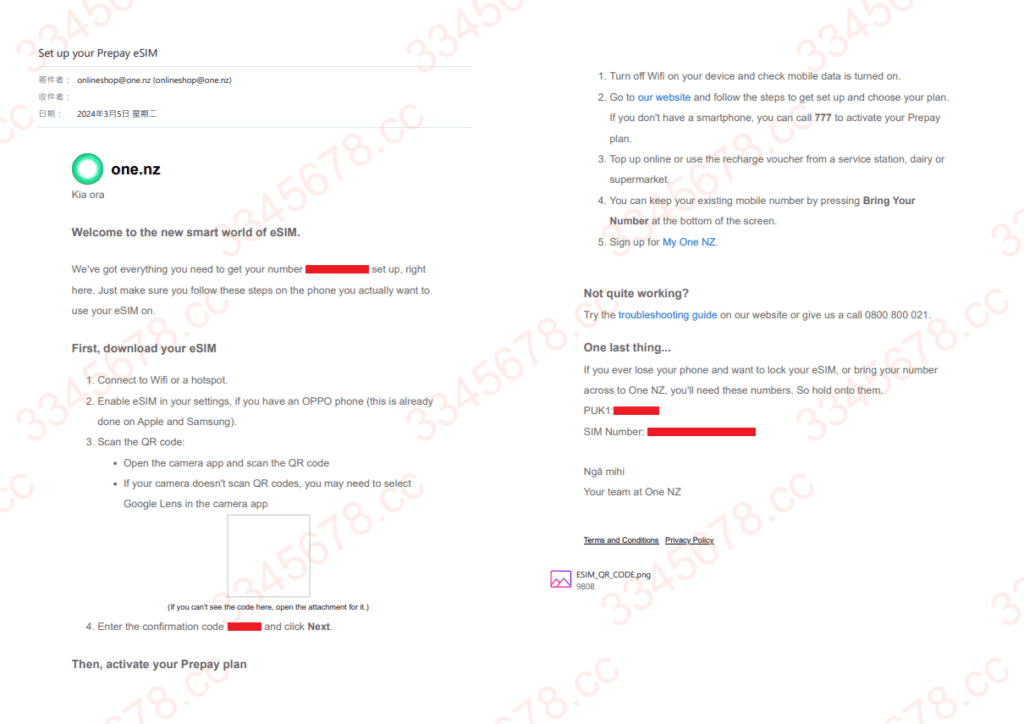
Congratulations! You now have a New Zealand phone number d(`・∀・)b
Please scan the QR code to install and activate the eSIM. During the process, you will need to enter the Confirmation Code (provided in the email). I won’t go into the detailed steps.
5. Activate Number and Select Plan
Make sure your device is registered for Wi-Fi Calling to avoid the inability to receive SMS.

Go to the One NZ official website, Enter your new Prepay number below, and then click Next.
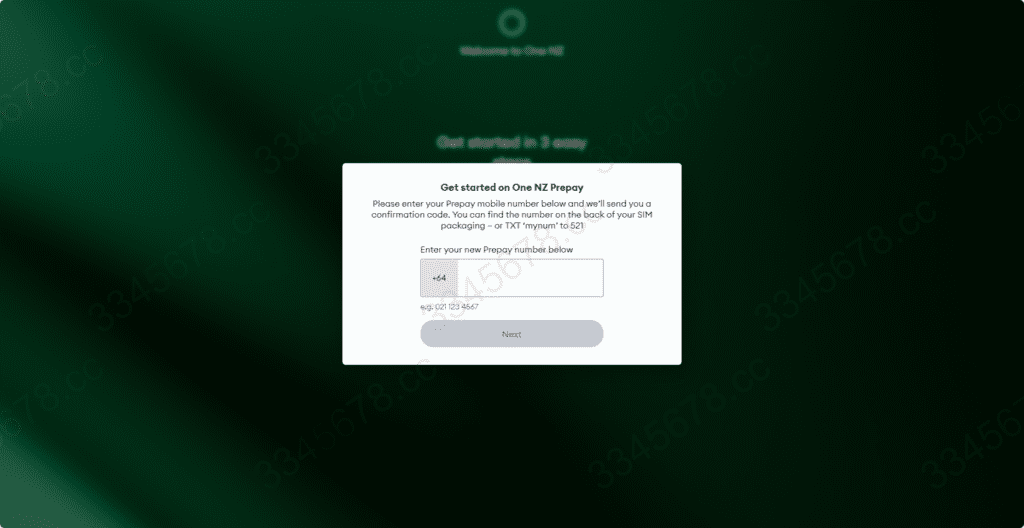
Enter the Confirmation code from the SMS, and after entering, press Enter otherwise, it will stay on this page.
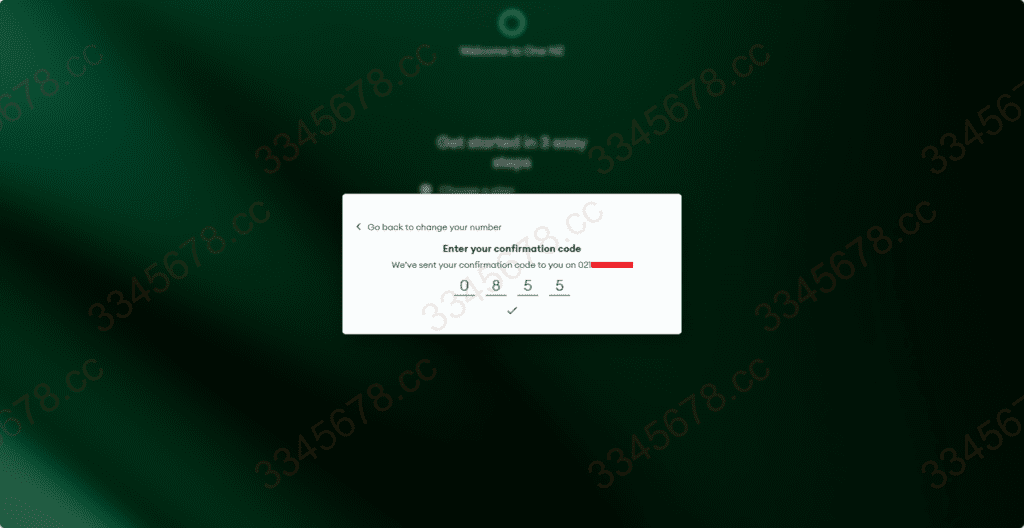
Click Let’s go!
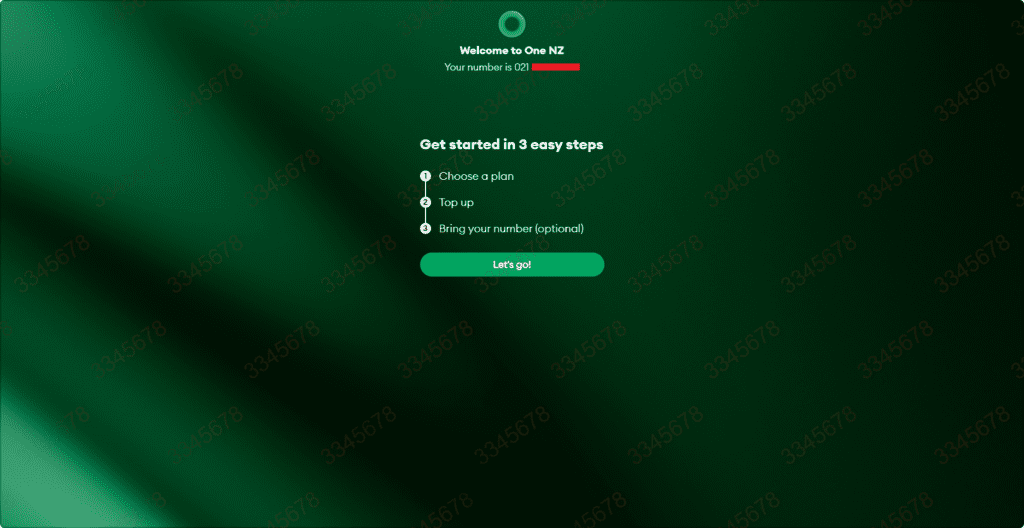
Click I prefer to pay casual rates.

Ensure it’s set to Pay & Go, click Select this plan, then click Done.
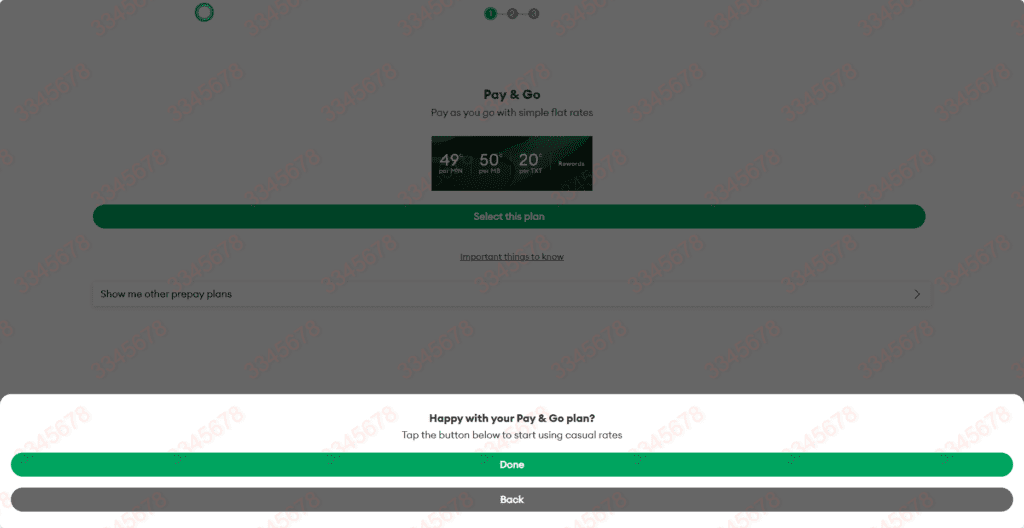
Click I’ll top up later.
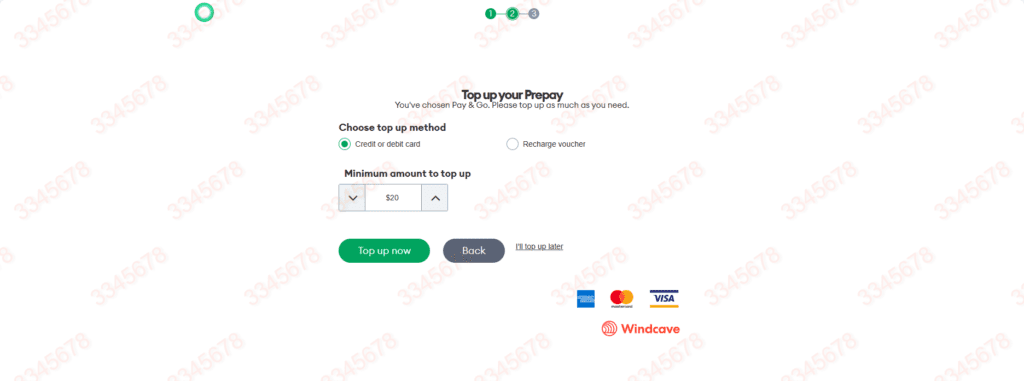
You have successfully assigned the phone number to the Pay & Go plan.
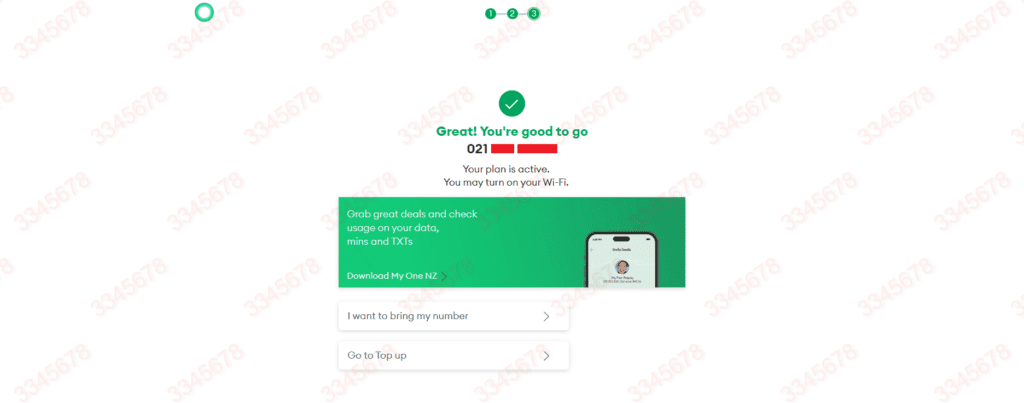
6. Register Account and Link Mobile Number
Visit the One NZ official website and click Register. Fill in the required fields Email, Password, Name, and the verification code, agree to the terms by checking I agree to the storage and handling of my data in accordance with One NZ’s, and then click Register.
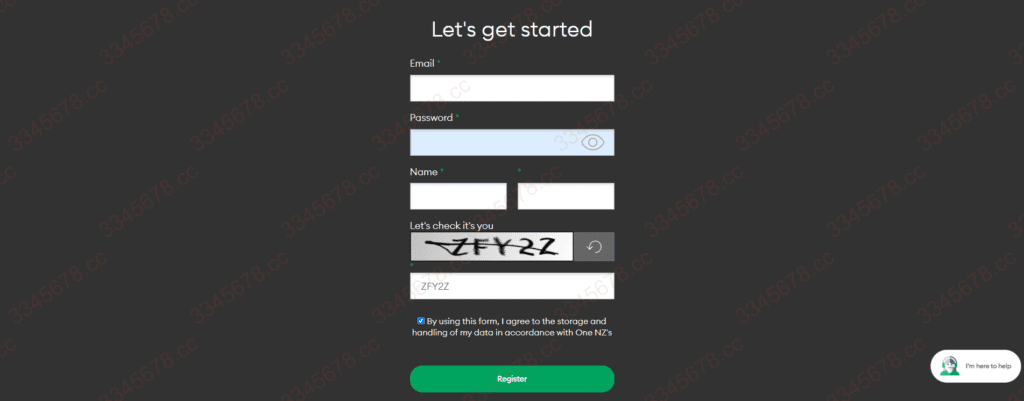
Check your mailbox for the confirmation email.
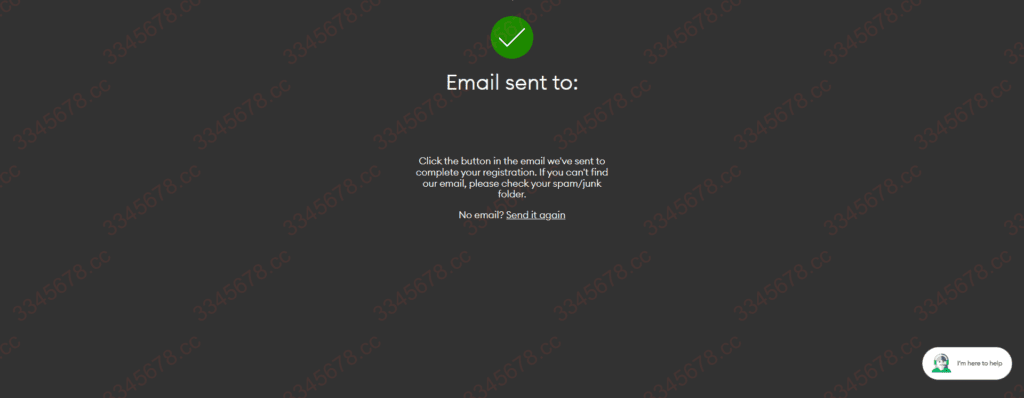
Click Confirm email in the email.
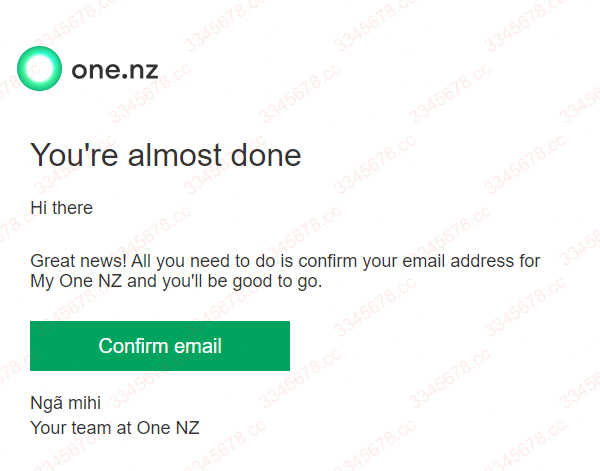
After your email has been confirmed, Sign in using your Email and Password.
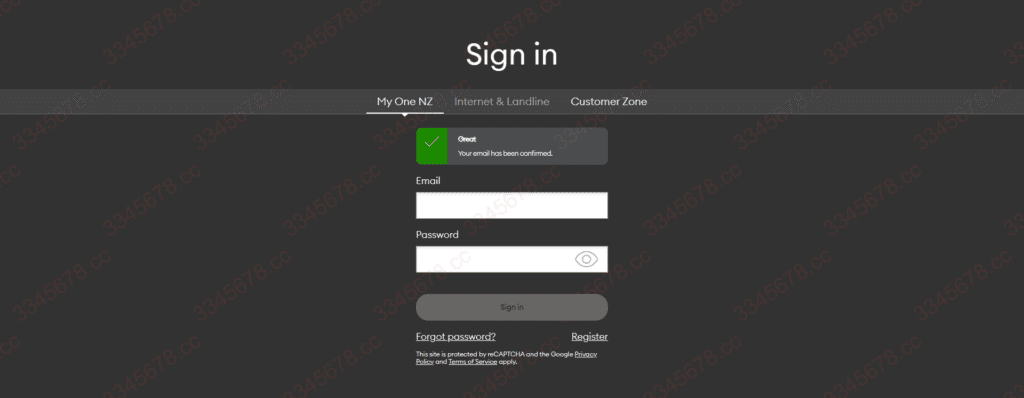
Select Personal and click Prepay mobile.
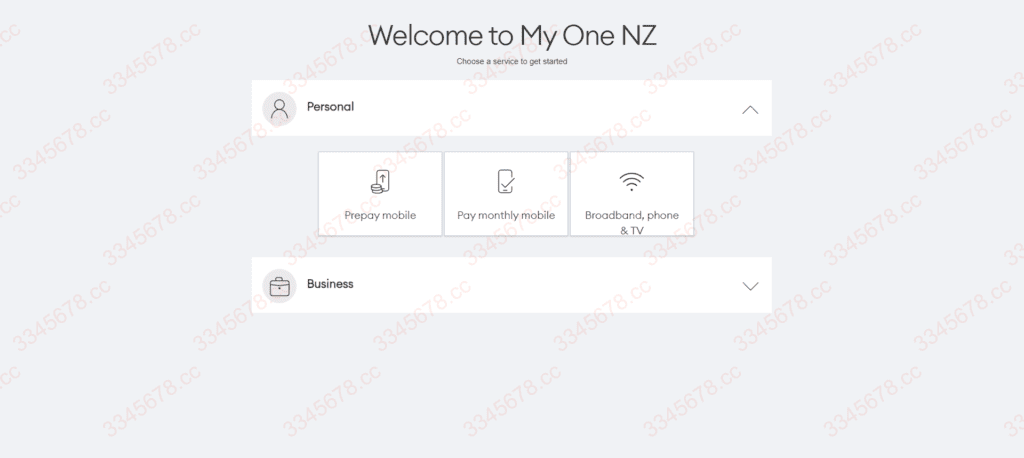
Find Enter your mobile number and enter your One NZ mobile number, then click Next.
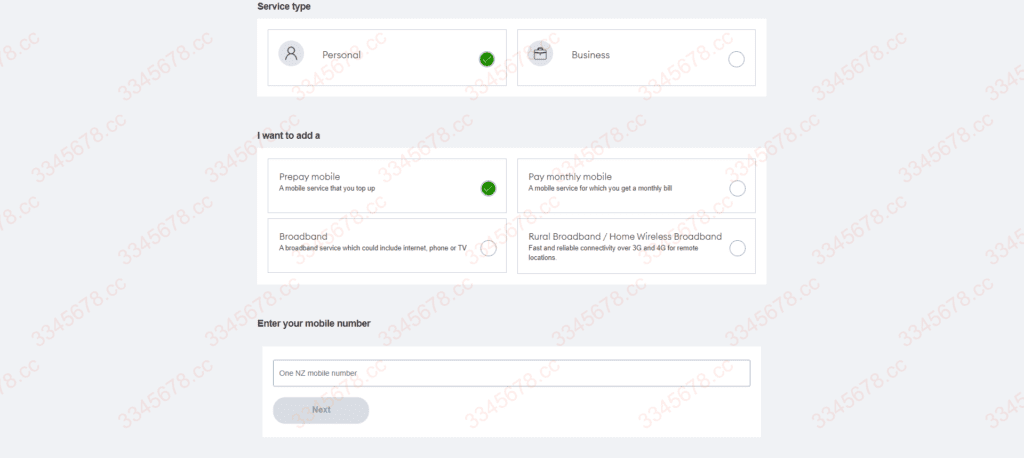
Enter the Confirmation code from the SMS and after entering, click Add a service to complete the linking of your account and mobile number.
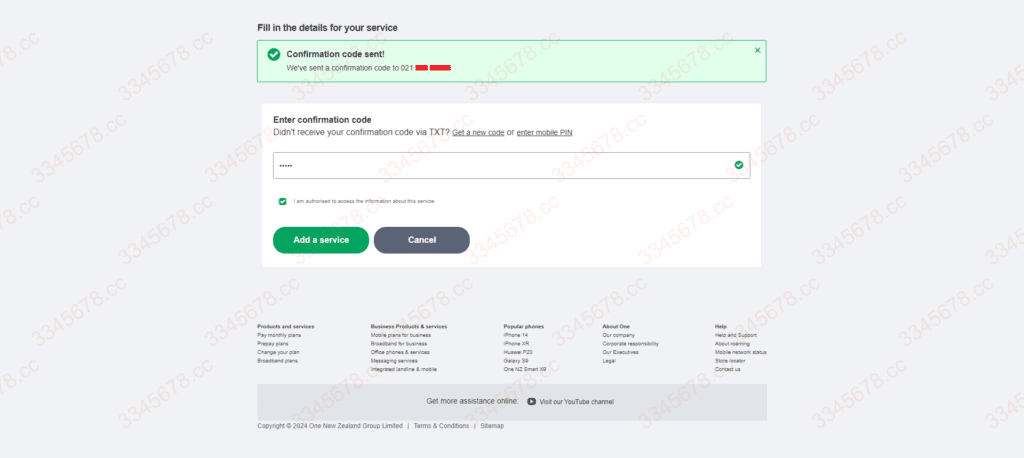
7. Download the Application

My One NZ(nz.co.vodafone.android.myaccount)

My One NZ(id370880990)
8. Top-Up Balance
Although One NZ states in the Terms that the Minimum Top Up amount through the website is $10, I found through actual testing that it is $20 (please see Top up amount between $20 – $100).
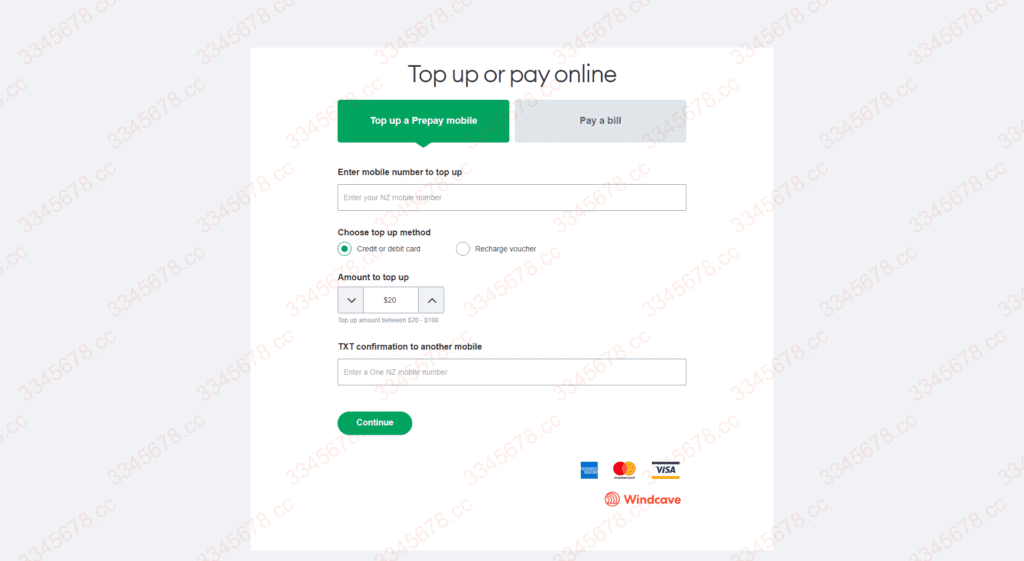
Hence, it’s suggested to use the My One NZ app for top-ups, with the minimum amount remaining at $10 (demonstrated using the Android version).
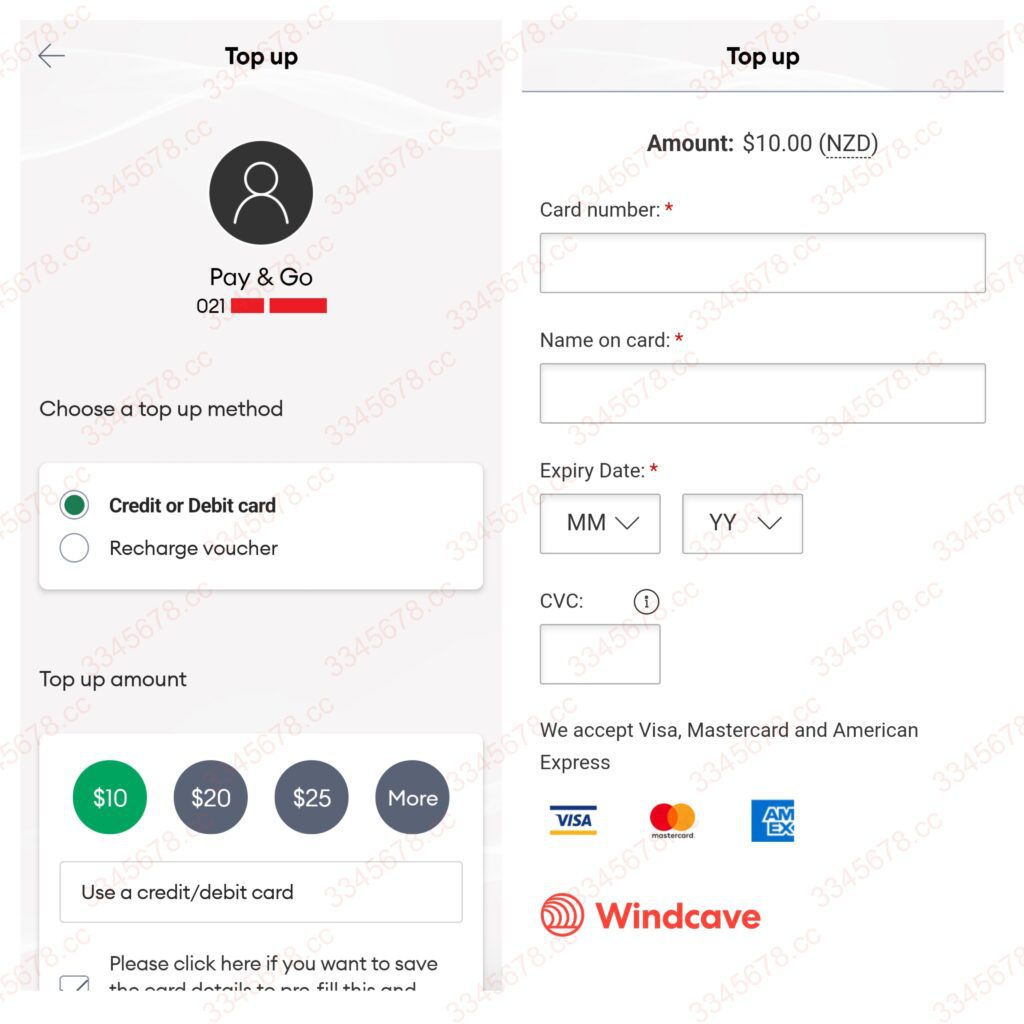
Moreover, the balance cannot exceed $2,000. If your balance reaches this amount, you will not be able to top up until it falls below this number.
9. Check Validity Period
You can view the Expires in the My One NZ app (shown using the Android version).
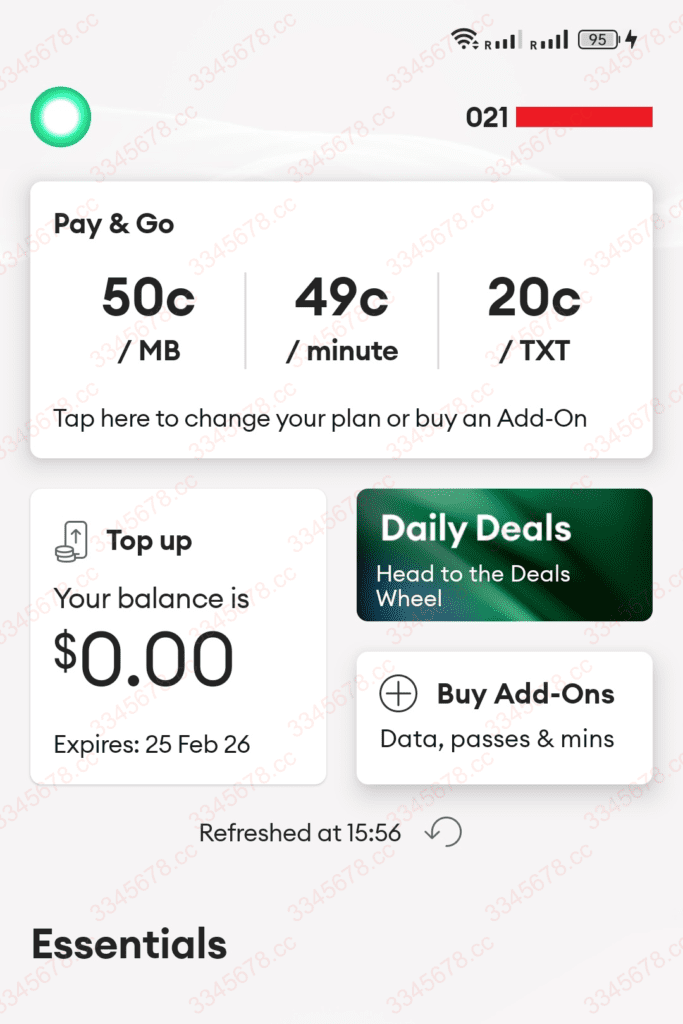
10. User Experience
One NZ’s Pay & Go is one of my favorite plans so far. The registration process is simple and costs only $1.25 for a 2-year duration (eSIM only). Extending the validity for another year costs merely $6.2. For such a price, having access to RCS, iMessage, and Wi-Fi Calling features is a fantastic deal, making it highly recommended!